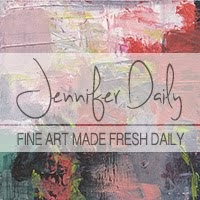A Pretty Picture
/Checking in at The Parker
I took a LOT of pictures on the girls trip this weekend. A big fan of vintage filtered iPhone photography, I had only recently made the switch from exclusively using Hipstamatic to using Instagram. I got a quick tutorial from a friend who knows how to use it and off I was editing pictures in the field. I think what makes an app like Instagram so appealing that it gives a novice photographer, a mom at the playground type, the ability to make an ordinary snapshot special. Using the fading filter can help focus the attention on a specific detail.
One thing to know about me is that I do NOT own a nice camera. I plan on getting one soon, because it's becoming a necessity for my blog. As a result, I have spend some time perfecting my iPhone snapshots.
While in Palm Springs I was keen to take pictures for future stories. I also documented our trip and got some much needed photos of all of our friends, including some glamor shots for everyone to update their Facebook profile. They were really interested in learning how to use Instagram to doctor up their pics, so I thought I'd share my tutorial with you today.
A Girl's Guide to Using Instagram with an iPhone:
There are two ways to use Instagram to edit pictures.
You can edit a picture you've taken with your phone by opening Instagram and clicking on the camera icon, then click the stacked squares on the left hand side to access your camera roll. Click on the picture you'd like to edit and then move and scale it for editing. You can also use Instagram to take a picture. It's pretty straight forward, click the camera icon and point and shoot. There's a flash and a lens reverse feature on the top bar. Once you take your shot choose from 18 filters to change the mood of the original. My favorite thing to do is to use the fade filter located at on the top bar with a teardrop icon. Use the circular fad to focus on a face to blur the background or the bar fade to focus on relevant landscape detail. Once you've decided on a look, tap the green check and share the image if you like or simply tap "done" and the image will save to your camera roll. For reference, check out the color filters and fade of a picture I took of the Saguaro Hotel below. The original is crisp but flat with some unwanted window reflection. The second is more rich and focuses your attention on the deep rainbow color of the hotel walls. The same is true with the picture of my hilarious friend Annie. When you remove the extraneous detail you reveal the desired focus of the picture.